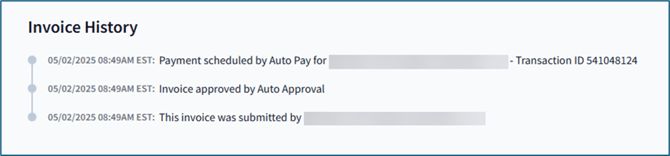Where can I find Payment Activity for invoices from vendors and distributors?
Find payment history of regulated invoices within Invoices > Payment Activity.
The Payment Activity table organizes paid invoices by vendor name. The Payment Amount column shows what was paid in black text and any returned credits in red text. View how many invoices were paid in each batch under Invoice Count:
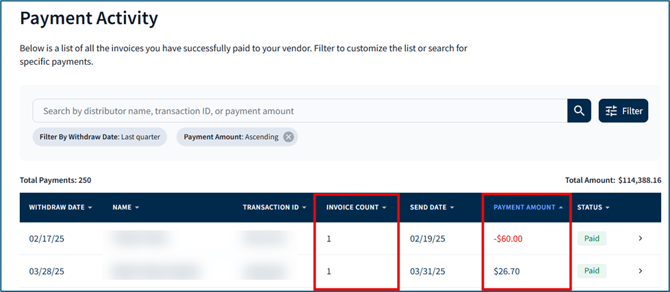
Table Overview
The table shows payment information from both regulated and non-regulated vendors:
- Withdraw Date. Date when money has successfully been deducted from the retailer's bank account via check or ACH payment.
- Transaction ID. The ID that ties the payment to the funding (whether by ACH or by check).
- Invoice Count. This shows the number of invoices being paid when money is withdrawn from the retailer's bank account.
- Send Date. Date payment is made to a distributor or vendor. This may be blank while withdrawal/funding takes place.
- For regulated invoices, this is the date when Fintech electronically sends payments to the distributor (via ACH).
- For non-regulated payments, this is the date that the ACH payment or check is sent to the vendor. Both are initiated by the you, the retailer.
- Status. The status depends on whether the paid invoice was alcohol or non-alcohol:
- For regulated payments to distributors, the status will show either Paid or Failed. There are no other statuses for alcohol-related payments.
- For non-regulated payments to vendors, the status can be:
- Funding in Progress. When money is actively being deducted from the retailer's bank account. The date of withdrawal will be shown in the Withdraw Date column.
- Funded. Money has successfully been deducted from the retailer's account.
- Released.
- For ACH payments, this means money is moving to the vendor's account.
- For checks generated by Fintech, this is the date a check is mailed to the vendor.
- The release date will be shown in the Send On column.
- Paid. Payment has settled successfully.
- Failed. Payment did not settle successfully - the invoice has not been paid.
You can view payment statuses for all of your locations, or drill into each location one at a time: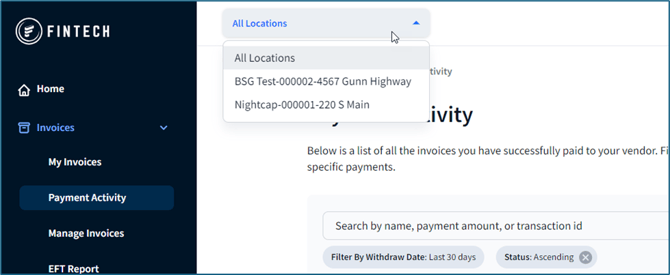
You can also search the past 15 months of invoices (for premium subscribers) using the vendor or distributor's name, a payment amount, or transaction ID. The list can be filtered by:
- Bank account
- Date when funds were withdrawn
- Payment status

Payment Details & Invoice Inquiries
Within the Payment Activity table, click on a row to view all invoices paid for the chosen vendor. View each invoice's location, due date, funding date, and more. This information may be helpful in answering questions about payments.
Select an invoice view an electronic copy, download a PDF version, send an invoice inquiry to the vendor, or view invoice history:
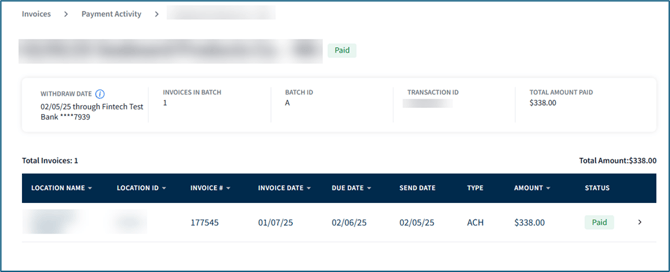
💡 Invoices submitted by vendors are automatically set for Auto-Approve and Auto-Pay, which will be notated under Invoice History. In contrast, non-regulated (non-alcoholic) invoices uploaded via Manage Invoices will list the user(s) who uploaded, approved, and scheduled payment for the invoice.
Read more about processing non-regulated invoices: Uploading and managing non-regulated invoices.
If you are sending an invoice inquiry, choose your vendor contact, inquiry reason, and type your message:
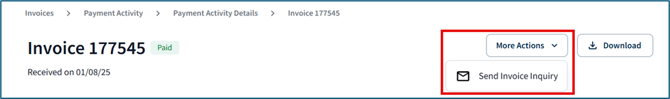

Exporting Data
Depending on your subscriber plan, you may be able to export your invoices on the Payment Activity page.
Click Export, choose a PDF or CSV file, then select the month and year of the invoice set you'd like to download. You can export 1 month at a time. The file will contain payment date, distributor, transaction ID, number of invoices in the batch, amount and status.
If you are not sure of your subscriber status and available features, check Plans (under Settings).