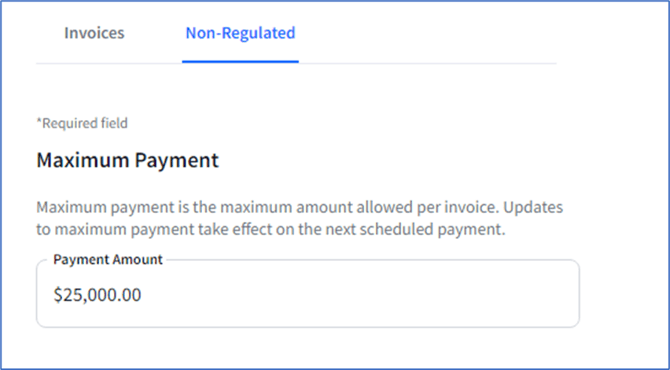Where do I set rules for my non-regulated payments?
Set maximum payments per non-regulated invoice.
Companies that subscribe to Premium Plus can configure how to pay their non-regulated expenses, which include cost of goods sold, business-related supplies and more.
To configure payments, go to Settings > Payment Management, and click the Non-Regulated tab.
Setting Maximum Payment Amounts
Users must have administrator (or higher) roles to set the maximum amount allowed to be paid per invoice. If an administrator sets $10,000 as the maximum amount, for example, those scheduling invoices cannot go above that amount.
This is a a global limit for the entire platform and applies to both check and ACH payments. It overrides limits set for individual vendors under Payment Preferences.