What is the EFT Report?
EFT reports are transfers initiated by Fintech, such as payment corrections, bank account prenotes or Fintech subscription fees.
The EFT Report shows charges against the account that are not direct payments related to an invoice. They include payment verification (such as $1 fees), returned payment fees, as well as Fintech subscription charges.
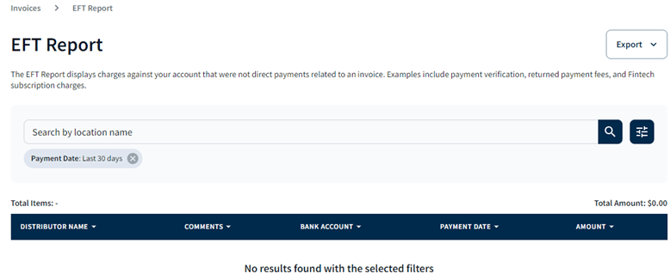
Filtering and Sorting
The last month's charges and credits to the account are automatically shown within the EFT table. The data can be filtered and sorted in the following ways:
- Choose a specific store location using the location dropdown element at the top of the page.
- Use the search bar to populate charges from a specific location.
- Change the sort order of a column within the table by clicking on the column’s name in the header row.
You can save time by setting the chosen filter and sorting options as your default table setting, and you can also clear all filters applied.
Exporting Data
Charge data can be exported as a CSV file by clicking on the Export button above the search bar. To download a report with a specific set of data, assign filters to the table before exporting.
💡 Note: The export feature may be available only with a subscription.
