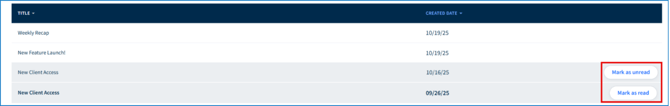Where can I find company news and account notifications?
Stay up to date on your account and all things Fintech SBT.
Use Inbox to read about Fintech SBT news, alerts regarding new portal features, and any changes with your account (price book changes, store status changes, new store locations added, etc.) The number of received messages appears above the table as Total Messages. ![]()
Search for messages by title or select the Unread Only filter to display only unread messages. There is also an option to filter messages based on when they were received (Created Date). To open a message, select a row from the table. 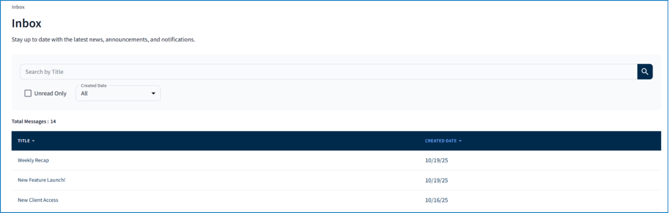
To organize the messages, hover over rows and mark them as read or unread: